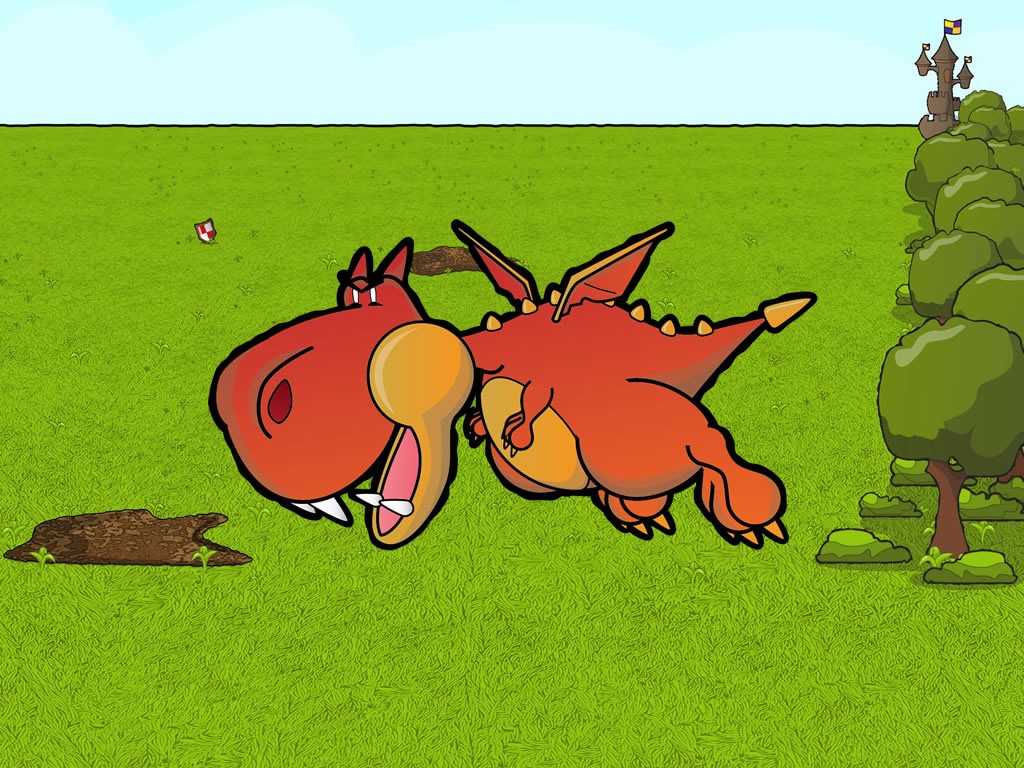The Cat Trap Blog
A cat-alogue of experiences as a developer
Social Promotion of a Steam Greenlight Campaign
14 May, 2016
As you’ve no doubt heard in every other Steam Greenlight promotion post, the initial couple of days in a Greenlight campaign is where you get an influx of interested gamers funnelled to your Greenlight page from Steam. When your project inevitably falls off the front page and this traffic falls with it, where do you go from there?
Castle Invasion on Steam Greenlight
28 Apr, 2016
Castle Invasion has a Steam Greenlight page! Yay!
Much like the game itself the page is full of awful jokes and even worse puns.
I’m particularly proud of all the GIF-age.
Javoo Top 20 App in The Guardian
2 Apr, 2016
The Guardian have just published their top new apps of the month and it’s great to see Javoo on that list.
Javoo is a “social network for Alzheimer’s Fighters, Supporters & Carers worldwide”. Cat Trap Studios had the great pleasure of contributing to the iOS development of Javoo.
Congratulations! We wish them all the best in the future and hope they can grow their app to help as many people as possible.
Ga-Ma-Yo #9
30 Nov, 2015
(Click here for a bit about what Ga-Ma-Yo is)
Another excellent Ga-Ma-Yo came and went on Thursday 19th November. This time Castle Invasion: Throne out came along to be shown in all its glory on a demo TV at the event.
The games artist (Adam) and I had been slogging away for weeks to have a solid, beautiful, demo ready packed full of every feature we had the time to implement. A steady stream of players came over; some to play, some to chat and some for the free stickers(can’t blame them, they look pretty cool).
The Build up to Ga-Ma-Yo #9
23 Oct, 2015
Game Makers Yorkshire(Ga-Ma-Yo) is a meet up in Leeds for game developers of all sizes every six months. I’ve been to the past four of these, propping up the bar but this time I bring a game with me.
Castle Invasion: Throne Out is a fun, frantic and comic 2D tower defence game. You control an archer defending his castle against the onslaught of the kings army. A whole array of misfit combatants march towards the wall and each must be dealt with in a different manner. Throw in a pinch of boss fights and out pops fun.
I’m on the home straight of developing an advanced 25 level demo to show off at Ga-Ma-Yo. Until then, here’s the latest screenshots.
Mouse Bounce, Programming, Unity
Useful Plugins for a Unity Mobile Game
2 Oct, 2015
Mouse Bounce is chock full of 3rd party plugins with the aim of incentivising replay, sharing scores amongst friends and monetising the game. For any mobile game it’s expected to use at least some of the following.
Leaderboards/Achievements
Android uses Google Play Game Services to store scores and give users achievements. Both will need to be set up in the developer console, sit back and let this plugin take care of the rest.
For iOS GameCentre is already built into Unity. Lucky you.
Creating an Enemy in Castle Invasion
11 Sep, 2015
Castle Invasion has a whole rag tag army of misfits who are trying to…you guessed it, invade your castle. This post is a short, sharp run through of how one of these enemies (a pitchfork peasant) is created in Unity 5.
Here’s an image of what we’re aiming for:
Clean Code and Boss Battles
14 Aug, 2015
This post is definitely one for the coders. Other professions shy away now. My aim for this post is to put forward a simple method for writing maintainable, adaptable and tidy boss fights.
Picture a boss battle and you’ll most likely have an enemy that has a limited number of offensive moves and attacks with these moves in a pre determined pattern.
Barry the boss. Nice name for a dragon.
Unity UI – Tips, Tricks and Time Saving Bits
31 Jul, 2015
In the previous post I showed how to set up a canvas and anchors to make UI stretch and scale just how you want them to. There’s treasure troves of information on the basic components (button, image, text) that you’ll need to learn after that so I thought I’d just drop some hints, tips and pit falls I’ve picked up whilst using Unity UI .
Unity UI Tutorial: Canvas and Scalability
17 Jul, 2015
Last year Unity 4.6 overhauled the engines UI system making it more capable and easier to use. UI can initially seem difficult to learn but is a breeze when you know the basics. Seems like a good excuse for some tutorials.
Here’s what we’ll aim for in this tutorial:
- A screen within a landscape app containing a scroll which fills as much of the screen as possible.
- The scroll will be created with scaleability in mind to look lovely on any size screen and on devices with any aspect ratio.
- A good understanding of the Unity UI canvas object and how we can manipulate it to help us achieve scaleability.